Technical Slop
Displace
Considerations
Solid
Channels
Circle Grads
Gradients
PSD
Curve It
Tweakables
Scans
Broken China
Bulge
Math 1
Math 2
Heat Waves
Reflection Maps
Power Distort
Other
Cannify
Extrude
Whispies
AMP
Brush Making
Picking Colours
13 Revisited
Levels
Pixel Shuffle
UVW 2
Pui Pui
Light Rig
Considerations
D-Map is short for Displacement Map. This convention was laid down by Kai a long time ago. So, I'm not going to change a good thing.
| Brightness Value | Take Brightness Value From | |
| Black | 0 | 128px to the left (-128) |
| Gray | 128 | Same spot |
| White | 255 | 128 to the right (+128) |
When I say White, I mean a brightness value of 255. When I say Gray, I mean a brightness value of 128. And Black is 0. Sometimes, in certain context, Gray may mean not White or Black.
You might notice that the numbers don't quite make sense at a casual glance. Remember that 127.5 rounds up to 128 and the mild confusion should clear up.
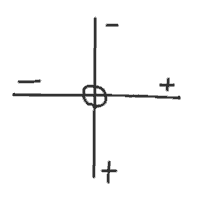 This
is the coordinate system used for Displace. It's an old throw-back, but
it's still with us. Because we read from left to right, top down, the zero
on our monitors is in the upper-left hand corner. Might be slightly disorienting
at first to some (like math majors), but it will pass as you work with this
system more.
This
is the coordinate system used for Displace. It's an old throw-back, but
it's still with us. Because we read from left to right, top down, the zero
on our monitors is in the upper-left hand corner. Might be slightly disorienting
at first to some (like math majors), but it will pass as you work with this
system more.
!!! Unless I specifically say otherwise, all Displace examples were done using Stretch to Fit.
Sometimes I use certains words the wrong way; some times I use my own words.
Valence - I really abuse this word. I use it to mean positive or negative. The proper word is either scalar or vector. I have a hard time keeping these words straight because of word games we used to play on each other in math and chemistry class. Man, we used to really confuse each other. One of these days I'll sort it out and fix things. Until then, consider yourself warned.
Squish Factor - If something expands or contracts, it's got Squish Factor. I can't make up my mind if expanding is positive Squish Factor and contracting is negative Squish Factor, or if it's the other way around. So I refer to general expanding/contracting as Squish Factor.
Grabitude - A D-Map tells Displace where to grab values from. It grabs values, and pulls them onto itself. Pull, not push.
Gradients - Some of the options in Gradients can cause problems. Mainly Dither and Smoothness.
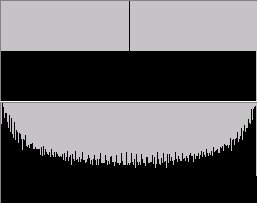 Here
we have the Histograms from two gradients, both Black to White.
Here
we have the Histograms from two gradients, both Black to White.
The one on top has no Dither and Smoothness: 0%.
The one on the bottom has Dither and Smoothness: 100%.
Big differences, eh?
 Here
are both of those gradients and the difference between them. I Leveled
it a bit to really show the difference.
Here
are both of those gradients and the difference between them. I Leveled
it a bit to really show the difference.
Just by looking at the Histograms, you can easily see how Dither and Smoothness can be bad for Gradients when used for Displace. If you are getting artifacts when using Displace, chances are it's one or both of these options is the culprit.
Interpolation - This can also make a difference. When Stretch to Fit is used, the Interpolation setting is used to resample the D-Map. Bicubic can cause banding, while Nearest Neighbor doesn't.